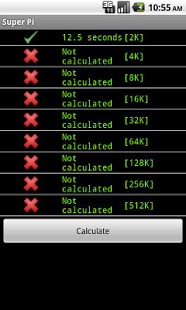SuperPi 1.0
Paid Version
Publisher Description
Super PI is used by many overclockers to test the performance and stability of their computers. In the overclocking community, the standard program provides a benchmark for enthusiasts to compare "world record" pi calculation times and demonstrate their overclocking abilities. The program can also be used to test the stability of a certain overclock speed. If a computer is able to calculate pi to the 32 millionth place after the decimal without mistake, it is considered to be moderately stable in terms of RAM and CPU. However, longer tests with other CPU/RAM intensive calculation programs will run for hours instead of minutes and may give and/or provide better stress system stability. While Super PI is not the fastest program for calculating pi (see software for calculating π for faster alternatives), it remains very popular in the hardware and overclocking communities. This is Android version of SuperPi
About SuperPi
SuperPi is a paid app for Android published in the Other list of apps, part of Development.
The company that develops SuperPi is Bora SAYINER. The latest version released by its developer is 1.0. This app was rated by 1 users of our site and has an average rating of 4.0.
To install SuperPi on your Android device, just click the green Continue To App button above to start the installation process. The app is listed on our website since 2011-11-19 and was downloaded 53 times. We have already checked if the download link is safe, however for your own protection we recommend that you scan the downloaded app with your antivirus. Your antivirus may detect the SuperPi as malware as malware if the download link to net.bsayiner.benchmark.SuperPi is broken.
How to install SuperPi on your Android device:
- Click on the Continue To App button on our website. This will redirect you to Google Play.
- Once the SuperPi is shown in the Google Play listing of your Android device, you can start its download and installation. Tap on the Install button located below the search bar and to the right of the app icon.
- A pop-up window with the permissions required by SuperPi will be shown. Click on Accept to continue the process.
- SuperPi will be downloaded onto your device, displaying a progress. Once the download completes, the installation will start and you'll get a notification after the installation is finished.